First off, the problems with the old version:
- There was never any base case for the recursive algorithm, I always counted on the calling function to ensure that the destructions happened for even numbers (the smallest size node is 2x2). However this did not work as well as it should have, I would constantly end up with nodes that weren't square or had odd number sizes. Along with that I was constrained to canvas sizes that were powers of 2.
- I made sure that every time a destruction was called that the boundaries for the destruction would fit inside the node it was called on. This was probably my biggest slowdown because each time the function recursed it would make new Coordinate instances for the smaller nodes.
- Because of some concern of overlapping nodes I had when first making the QuadTree I originally offset each node from the other ones. I realized that with the way canvas displays rectangles this was unnecessary and that for future collision algorithms this would also not be as big a problem as I initially anticipated.
if((end.x - start.x) > Environment.minPixel &&
(end.y - start.y) > Environment.minPixel)
{
type = changeType;
}
To fix the issues with the boundaries I completely rewrote the main recursive function. Instead of a mass of switch statements to decide which nodes would be affected I came up with a new way to see if the node would be affected.
Here is a crude sketch of how it works. To see if the node is going to be affected by the destruction (which is defined by it's upper left and bottom right corners) all I have to do is see if the upper left of the destruction is in the red area, while the bottom right of the destruction is in the blue area.
/*
modify is the main recursive function that either deletes or creates dirt for the level
*/
//check for topLeft
if((start.x < br.x && start.y < br.y) &&
(divider.x > tl.x && divider.y > tl.y))
{
topLeft.modify(tl, br, changeType);
}
//check for topRight
if((divider.x < br.x && start.y < br.y) &&
(end.x > tl.x && divider.y > tl.y))
{
topRight.modify(tl, br, changeType);
}
//check for bottomRight
if((divider.x < br.x && divider.y < br.y) &&
(end.x > tl.x && end.y > tl.y))
{
bottomRight.modify(tl, br, changeType);
}
//check for bottomLeft
if((start.x < br.x && divider.y < br.y) &&
(divider.x > tl.x && end.y > tl.y))
{
bottomLeft.modify(tl, br, changeType);
}
 |
| The results from the firebug profiling. $modify starts the algorithm so gives the most relevant time. |
*Edit: It turns out that if you use the optimize flag the GWT compiler does inline functions, however I still got better speeds inlining it myself. The new average runtime for the $modify function ended up being 2.91ms.
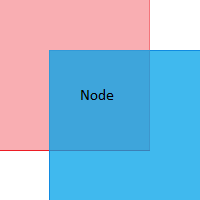
No comments:
Post a Comment